Sessions
Luminus defaults to using in-memory sessions.
When using the Immutant server the sessions are backed by the servlet session provided by the wrap-session middleware.
The session middleware is initialized in the <app>.middleware namespace by the wrap-base function. Session timeout is specified in seconds and defaults to 30 minutes of inactivity.
(defn wrap-base [handler]
(-> handler
wrap-dev
wrap-formats
wrap-webjars
(wrap-defaults
(-> site-defaults
(assoc-in [:security :anti-forgery] false)
(dissoc :session)))
wrap-flash
wrap-session
wrap-context
wrap-internal-error))
Otherwise, sessions are backed by the ring-ttl-session library. It provides a session store that stores the data in-memory with a time-to-live (TTL).
We can easily swap the default memory store for a different one, such as a cookie store. Below, we explicitly specify the ring.middleware.session.cookie/cookie-store with the name example-app-session as our session store:
(wrap-defaults
(-> site-defaults
(assoc-in [:security :anti-forgery] false)
(assoc-in [:session :store] (cookie-store))
(assoc-in [:session :cookie-name] "example-app-sessions")))
We can also specify the maximum age for our session cookies using the :max-age key:
(wrap-defaults
(-> site-defaults
(assoc-in [:security :anti-forgery] false)
(assoc-in [:session :store] (cookie-store))
(assoc-in [:session :cookie-attrs] {:max-age 10})))
When using cookie store it is also important to specify a secret key (16 characters) for cookie encryption. Otherwise a random one will be generated each time application is started and sessions created before will be lost.
(wrap-defaults
(-> site-defaults
(assoc-in [:security :anti-forgery] false)
(assoc-in [:session :store] (cookie-store {:key "BuD3KgdAXhDHrJXu"}))
(assoc-in [:session :cookie-name] "example-app-sessions")))
You may also wish to take a look at Redis for your session store. Creating Redis sessions is easy thanks to Carmine. You would simply need to define a connection and use the taoensso.carmine.ring/carmine-store with it:
(def redis-conn {:pool {<opts>} :spec {<opts>}})
(wrap-defaults
(-> site-defaults
(assoc-in [:security :anti-forgery] false)
(assoc-in [:session :store] (carmine-store redis-conn))))
For further information, please see the official API documentation.
Accessing the session
Ring tracks sessions using the request map and the current session will be found under the :session key. Below we have a simple example of interaction with the session.
(ns myapp.home
(:require
[ring.util.response :refer [response]]))
(defn set-user! [id {session :session}]
(-> (response (str "User set to: " id))
(assoc :session (assoc session :user id))
(assoc :headers {"Content-Type" "text/plain"})))
(defn remove-user! [{session :session}]
(-> (response "User removed")
(assoc :session (dissoc session :user))
(assoc :headers {"Content-Type" "text/plain"})))
(defn clear-session! []
(-> (response "Session cleared")
(dissoc :session)
(assoc :headers {"Content-Type" "text/plain"})))
(def app-routes
[""
{:middleware [middleware/wrap-csrf
middleware/wrap-formats]}
["/login/:id" {:get (fn [{:keys [path-params] :as req}]
(set-user! (:id path-params) req))}]
["/remove" {:get remove-user!}]
["/logout" {:get clear-session!]])
Note that the the default <app>.layout/render function does not allow setting the session. The function is intended to render the page and this should not be conflated with any controller actions. In a scenario where you wish to set the session and render a page a redirect is the recommended approach.
Flash sessions
Flash sessions have a lifespan of a single request, these can be accessed using the :flash key instead of the :session key used for regular sessions.
Cookies
Cookies are found under the :cookies key of the request, eg:
{:cookies {"username" {:value "Bob"}}}
Conversely, to set a cookie on the response we simply update the response map with the desired cookie value:
(-> "response with a cookie" response (assoc-in [:cookies "username" :value] "Alice"))
Cookies can contain the following additional attributes in addition to the :value key:
- :domain - restrict the cookie to a specific domain
- :path - restrict the cookie to a specific path
- :secure - restrict the cookie to HTTPS URLs if true
- :http-only - restrict the cookie to HTTP if true (not accessible via e.g. JavaScript)
- :max-age - the number of seconds until the cookie expires
- :expires - a specific date and time the cookie expires
 Luminus
Luminus
