Responses
Ring responses are generated using the ring-http-response library. The library provides a number of helpers for producing responses with their respective HTTP Status codes.
For example, the ring.util.http-response/ok helper is used to generate a response with the status 200. The following code will produce a valid response map with the content set as its :body key.
(ok {:foo "bar"})
;;result of calling response
{:status 200
:headers {}
:body {:foo "bar"}}
The response body can be one of a string, a sequence, a file, or an input stream. The body must correspond appropriately with the response's status code.
A string, it will be sent back to the client as is. For a sequence, a string representing each element is sent to the client. Finally, if the response is a file or an input stream, then the server sends its contents to the client.
Response encoding
By default, the muuntaja middleware library is used to infer the response type when a route returns a map containing the :body key:
(GET "/json" [] {:body {:foo "bar"}})
The middleware is found in the <app-name>.middleware namespace of your application. The middleware function is called wrap-formats:
(defn wrap-formats [handler]
(let [wrapped (-> handler wrap-params wrap-format)]
(fn [request]
;; disable wrap-formats for websockets
;; since they're not compatible with this middleware
((if (:websocket? request) handler wrapped) request))))
Muuntaja will use the Content-Type header to infer the content of the request, and the Accept header to infer the response format.
Adding custom encoders with Muuntaja
Some types might not have default encoders available and cannot be serialized automatically. For example, if you're using clj-time it would be nice to have the DateTime objects it produces serialize automatically.
Here's an example of how we can add a custom serializer for org.joda.time.DateTime objects generated by cljs-time using transit.
First, we'll need to require the namespaces for working with clj-time and transit:
(ns <app>.middleware
(:require
...
[cognitect.transit :as transit]
[clj-time.coerce :as coerce]
[muuntaja.core :as m]
[muuntaja.format.transit :as formats]))
Next, we'll add a transit writer for the org.joda.time.DateTime type:
(def joda-time-writer
(transit/write-handler
(constantly "m")
(fn [v] (-> ^org.joda.time.ReadableInstant v .getMillis))
(fn [v] (-> ^org.joda.time.ReadableInstant v .getMillis .toString))))
Finally, we'll update the default options passed to wrap-format to let it know that we'd like to use joda-time-writer for this type:
(def wrap-format-options
(update
m/default-options
:formats
merge
{"application/transit+json"
{:decoder [(partial formats/make-transit-decoder :json)]
:encoder [#(formats/make-transit-encoder
:json
(merge
%
{:handlers {org.joda.time.DateTime joda-time-writer}}))]}}))
(defn wrap-formats [handler]
(let [wrapper (-> handler wrap-params (wrap-format wrap-format-options))]
(fn [request]
;; disable wrap-formats for websockets
;; since they're not compatible with this middleware
((if (:websocket? request) handler wrapped) request))))
The dates produced by clj-time will now be automatically serialized when returned as part of the response.
Setting headers
Setting additional response headers is done by calling ring.util.http-response/header, and passing it a map of HTTP headers. Note that the keys must be strings.
(-> "hello world" response (header "x-csrf" "csrf"))
Setting content type
You can set a custom response type by using the ring.util.http-response/content-type function, eg:
(GET "/project" []
(-> (clojure.java.io/input-stream "report.pdf")
ok
(content-type "application/pdf")))
Setting custom status
Setting a custom status is accomplished by passing the content to the ring.util.http-response/status function:
(GET "/missing-page" []
(-> "your page could not be found"
ok
(status 404)))
Redirects
Redirects are handled by the ring.util.http-response/found function. The function will set a 302 redirect status on the response.
(GET "/old-location" []
(found "/new-location"))
Please refer to the ring-http-response to see other available helpers.
 Luminus
Luminus
