Logging
By default, logging functionality is provided by the clojure.tools.logging library. The library provides macros that delegate to a specific logging implementation. The default implementation used in Luminus is the logback library.
There are six log levels in clojure.tools.logging, and any Clojure data structures can be logged directly. The log levels are trace, debug, info, warn, error, and fatal.
(ns example
(:require [clojure.tools.logging :as log]))
(log/info "Hello")
=>[2015-12-24 09:04:25,711][INFO][myapp.handler] Hello
(log/debug {:user {:id "Anonymous"}})
=>[2015-12-24 09:04:25,711][DEBUG][myapp.handler] {:user {:id "Anonymous"}}
(log/error (Exception. "I'm an error") "something bad happened")
=>[2015-12-24 09:43:47,193][ERROR][myapp.handler] something bad happened
java.lang.Exception: I'm an error
at myapp.handler$init.invoke(handler.clj:21)
at myapp.core$start_http_server.invoke(core.clj:44)
at myapp.core$start_app.invoke(core.clj:61)
...
Logging Configuration
The default logger configuration is found in the resources/logback.xml file and looks as follows:
<?xml version="1.0" encoding="UTF-8"?>
<configuration>
<statusListener class="ch.qos.logback.core.status.NopStatusListener" />
<appender name="STDOUT" class="ch.qos.logback.core.ConsoleAppender">
<encoder>
<charset>UTF-8</charset>
<pattern>%date{ISO8601} [%thread] %-5level %logger{36} - %msg %n</pattern>
</encoder>
</appender>
<appender name="FILE" class="ch.qos.logback.core.rolling.RollingFileAppender">
<file>log/myapp.log</file>
<rollingPolicy
class="ch.qos.logback.core.rolling.TimeBasedRollingPolicy">
<fileNamePattern>log/myapp.%d{yyyy-MM-dd}.%i.log</fileNamePattern>
<timeBasedFileNamingAndTriggeringPolicy
class="ch.qos.logback.core.rolling.SizeAndTimeBasedFNATP">
<maxFileSize>100MB</maxFileSize>
</timeBasedFileNamingAndTriggeringPolicy>
<!-- keep 30 days of history -->
<maxHistory>30</maxHistory>
</rollingPolicy>
<encoder>
<charset>UTF-8</charset>
<pattern>%date{ISO8601} [%thread] %-5level %logger{36} - %msg %n</pattern>
</encoder>
</appender>
<root level="INFO">
<appender-ref ref="STDOUT" />
<appender-ref ref="FILE" />
</root>
</configuration>
An external logging configuration can be provided by setting the logback.configurationFile Java system property that points to the path of the log configuration file. For example, we could create a production configuration called prod-log-config.xml and have it log to the /var/log/myapp.log location.
<?xml version="1.0" encoding="UTF-8"?>
<configuration>
<statusListener class="ch.qos.logback.core.status.NopStatusListener" />
<appender name="FILE" class="ch.qos.logback.core.rolling.RollingFileAppender">
<file>/var/log/myapp.log</file>
<rollingPolicy
class="ch.qos.logback.core.rolling.TimeBasedRollingPolicy">
<fileNamePattern>/var/log/myapp.%d{yyyy-MM-dd}.%i.log</fileNamePattern>
<timeBasedFileNamingAndTriggeringPolicy
class="ch.qos.logback.core.rolling.SizeAndTimeBasedFNATP">
<maxFileSize>100MB</maxFileSize>
</timeBasedFileNamingAndTriggeringPolicy>
<!-- keep 30 days of history -->
<maxHistory>30</maxHistory>
</rollingPolicy>
<encoder>
<charset>UTF-8</charset>
<pattern>%date{ISO8601} [%thread] %-5level %logger{36} - %msg %n</pattern>
</encoder>
</appender>
<root level="INFO">
<appender-ref ref="FILE" />
</root>
</configuration>
Then we can start the app with the following flag to have it use this logging configuration:
java -Dlogback.configurationFile=prod-log-config.xml -jar myapp.jar
Please refer to the official documentation for further information on configuring logback.
Logging HTTP requests
You can use ring-logger in order to log HTTP requests:
# project.clj
:dependencies [...
[ring-logger "1.1.1"]
]
(ns myapp.routes.home
(:require
...
[ring.logger]))
(defn home-routes []
[ ""
{:middleware [
ring.logger/wrap-with-logger
middleware/wrap-csrf
middleware/wrap-formats
]}
["/" {:get home-page}]
["/about" {:get about-page}]])
...
 Luminus
Luminus
