Configuring the Database
Luminus defaults to using Migratus for database migrations and HugSQL for database interaction. The migrations and a default connection will be setup when using a database profile such as +postgres.
Configuring Migrations
We first have to set the connection strings for our database in dev-config.edn and test-config.edn files. These files come with a generated configuration for development and testing respectively:
dev-config.edn:
{:database-url "jdbc:postgresql://localhost/my_app_dev?user=db_user&password=db_password"}
test-config.edn:
{:database-url "jdbc:postgresql://localhost/myapp_test?user=db_user&password=db_password"}
Then we can create SQL scripts to migrate the database schema, and to roll it back. These are applied using the numeric order of the ids. Conventionally the current date is used to prefix the filename. The files are expected to be present under the resources/migrations folder. The template will generate sample migration files for the users table.
resources/migrations/20150720004935-add-users-table.down.sql
resources/migrations/20150720004935-add-users-table.up.sql
With the above setup we can run the migrations as follows:
lein run migrate
boot dev [ run migrate ]
lein run rollback
boot dev [ run rollback ]
user namespace provides the following helper functions:(reset-db)- resets the state of the database(migrate)- runs the pending migrations(rollback)- rolls back the last set of migrations(create-migration "add-guestbook-table")- creates the up/down migration files with the given name
important: the database connection must be initialized before migrations can be run in the REPL
Please refer to the Database Migrations section for more details.
Setting up the database connection
The connection settings are found in the <app>.db.core namespace of the application. By default the database connection is expected to be provided as the DATABASE_URL environment variable.
The conman library is used to create a pooled connection.
The connection is initialized by calling the conman/connect! function with the connection atom and a database specification map. The connect! function will create a pooled JDBC connection using the HikariCP library. You can see the complete list of the connection options here. The connection can be terminated by calling the disconnect! function.
(ns myapp.db.core
(:require
...
[<app>.config :refer [env]]
[conman.core :as conman]
[mount.core :refer [defstate]]))
(defstate ^:dynamic *db*
:start (conman/connect!
{:jdbc-url (env :database-url)})
:stop (conman/disconnect! *db*))
The connection is specified using the defstate macro. The connect! function is called when the *db* component enters the :start state and the disconnect! function is called when it enters the :stop state.
The connection needs to be dynamic in order to be automatically rebound to a transactional connection when calling query functions within the scope of conman.core/with-transaction.
The lifecycle of the *db* component is managed by the mount library as discussed in the Managing Component Lifecycle section.
The <app>.core/start-app and <app>.core/stop-app functions will initialize and tear down any components defined using defstate by calling (mount/start) and (mount/stop) respectively. This ensures that the connection is available when the server starts up and that it's cleaned up on server shutdown.
When working with multiple databases, a separate atom is required to track each database connection.
Translating SQL types
Certain types require translation when persisting and reading the data. The specifics of how different types are translated will vary between different database engines. It is possible to do automatic coercison of types read from the database by extending the next.jdbc.result-set/ReadableColumn protocol.
For example, if we wanted to convert columns containing java.sql.Date objects to java.time.LocalDate objects, then we could write the following:
(extend-protocol next.jdbc.result-set/ReadableColumn
java.sql.Date
(read-column-by-label [^java.sql.Date value label]
(.toLocalDate value))
(read-column-by-index [^java.sql.Date value metadata index]
(.toLocalDate value)))
The read-column-by-label function must accept value, and column label parameters. The return value will be set as the data in the result map of the query.
The read-column-by-index function must accept value, metadata, and the column index parameters. The return value will be set as the data in the result map of the query.
See the official next-jdbc documentation for further details.
Conversely, if we wanted to translate the data to the SQL type, then we'd extend the next.jdbc.prepare/SettableParameter protocol to add a set-parameter implementation for the java.time.LocalDate type:
(extend-protocol next.jdbc.prepare/SettableParameter
java.time.LocalDate
(set-parameter [^java.time.LocalDate v ^PreparedStatement ps ^long i]
(.setTimestamp ps i (java.sql.Timestamp/valueOf (.atStartOfDay v)))))
The type extensions would typically be placed in the <app>.db.core namespace, and will get loaded automatically when the project starts. The templates using Postgres and MySQL databases come with some extensions enabled by default.
See the official next-jdbc documentation for further details.
Working with HugSQL
HugSQL takes the approach similar to HTML templating for writing SQL queries. The queries are written using plain SQL, and the dynamic parameters are specified using Clojure keyword syntax. HugSQL will use the SQL templates to automatically generate the functions for interacting with the database.
Conventionally the queries are placed in the resources/sql/queries.sql file. However, once your application grows you may consider splitting the queries into multiple files.
The format for the file can be seen below:
-- :name create-user! :! :n
-- :doc creates a new user record
INSERT INTO users
(id, first_name, last_name, email, pass)
VALUES (:id, :first_name, :last_name, :email, :pass)
The name of the generated function is specified using -- :name comment. The name is followed by the command and the result flags.
The following command flags are available:
:?- query with a result-set (default):!- any statement:<!- support forINSERT ... RETURNING:i!- support for insert and jdbc.getGeneratedKeys
The result flags are:
:1- one row as a hash-map:*- many rows as a vector of hash-maps:n- number of rows affected (inserted/updated/deleted):raw- passthrough an untouched result (default)
The query itself is written using plain SQL and the dynamic parameters are denoted by prefixing the parameter name with a colon.
The query functions are generated by calling the the conman/bind-connection macro. The macro accepts the connection var and one or more query files such as the one described above.
(conman/bind-connection conn "sql/queries.sql")
Note that it's also possible to bind multiple query files by providing additional file names to the bind-connection function:
(conman/bind-connection conn "sql/user-queries.sql" "sql/admin-queries.sql")
Once bind-connection is run the query we defined above will be mapped to myapp.db.core/create-user! function. The functions generated by bind-connection use the connection found in the conn atom by default unless one is explicitly passed in. The parameters are passed in using a map with the keys that match the parameter names specified:
(create-user!
{:id "user1"
:first_name "Bob"
:last_name "Bobberton"
:email "bob.bobberton@mail.com"
:pass "verysecret"})
The generated function can be run without parameters, e.g:
(get-users)
It can also be passed in an explicit connection, as would be the case for running in a transaction:
(def some-other-conn
(conman/connect! {:jdbc-url "jdbc:postgresql://localhost/myapp_test?user=test&password=test"}))
(create-user!
some-other-conn
{:id "user1"
:first_name "Bob"
:last_name "Bobberton"
:email "bob.bobberton@mail.com"
:pass "verysecret"})
The conman library also provides a with-transaction macro for running statements within a transaction. The macro rebinds the connection to the transaction connection within its body. Any SQL query functions generated by running bind-connection will default to using the transaction connection withing the with-transaction macro:
(with-transaction [conn {:rollback-only true}]
(create-user!
{:id "foo"
:first_name "Sam"
:last_name "Smith"
:email "sam.smith@example.com"})
(get-user {:id "foo"}))
Massaging key names from SQL to Clojure style
HugSQL can be told to automatically transform underscores in the result keys into dashes by using camel-snake-kebab library:
(ns yuggoth.db.core
(:require ...
[camel-snake-kebab.extras :refer [transform-keys]]
[camel-snake-kebab.core :refer [->kebab-case-keyword]]))
(defn result-one-snake->kebab
[this result options]
(->> (hugsql.adapter/result-one this result options)
(transform-keys ->kebab-case-keyword)))
(defn result-many-snake->kebab
[this result options]
(->> (hugsql.adapter/result-many this result options)
(map #(transform-keys ->kebab-case-keyword %))))
(defmethod hugsql.core/hugsql-result-fn :1 [sym]
'yuggoth.db.core/result-one-snake->kebab)
(defmethod hugsql.core/hugsql-result-fn :one [sym]
'yuggoth.db.core/result-one-snake->kebab)
(defmethod hugsql.core/hugsql-result-fn :* [sym]
'yuggoth.db.core/result-many-snake->kebab)
(defmethod hugsql.core/hugsql-result-fn :many [sym]
'yuggoth.db.core/result-many-snake->kebab)
See the official documentation for more details.
Logging SQL queries
You can use next.jdbc/with-logging in order to log SQL queries in dev environment:
(ns cljapp.db.core
...)
(defn with-logging [connection]
(next.jdbc/with-logging connection
(fn [sym sql-params]
(log/debug (str sym " " sql-params))
(System/currentTimeMillis))
(fn [sym state result]
(log/debug sym (str (- (System/currentTimeMillis) state) "ms"
(if (sequential? result) (str ", " (count result) (if (> (count result) 1) " items" " item")) ""))))))
(defstate ^:dynamic *db*
:start (if-let [jdbc-url (env :database-url)]
(with-logging (conman/connect! {:jdbc-url jdbc-url}))
(do
(log/warn "database connection URL was not found, please set :database-url in your config, e.g: dev-config.edn")
*db*))
:stop (conman/disconnect! *db*))
 Luminus
Luminus
