Luminus uses Reitit to define application routes. The routes are the entry points to your application and are used to establish a communication protocol between the server and the client.
Routes
Reitit route handlers are just functions that accept request maps and return response maps. Routes are defined as vectors of String path and optional (non-sequential) route argument child routes. A route is a mapping from a URL pattern to a map containing the handlers keyed on the request method:
["/" {:get (fn [request] {:status 200 :body "GET request"})
:post (fn [request] {:status 200 :body "POST request"})}]
The body may be a function, that must accept the request as a parameter:
(fn [request] {:status 200 :body (keys request)})
The above route reads out all the keys from the request map and displays them. The output will look like the following:
["reitit.core/match","reitit.core/router","ssl-client-cert","cookies","remote-addr","params","flash","handler-type","headers","server-port","muuntaja/request","content-length","form-params","server-exchange","query-params","content-type","path-info","character-encoding","context","uri","server-name","anti-forgery-token","query-string","path-params","muuntaja/response","body","multipart-params","scheme","request-method","session"]
Reitit supports three kinds of parameters. These can be route, query, and body parameters. For example, if we create the following route:
["/foo/:bar" {:post (fn [{:keys [path-params query-params body-params]}]
{:status 200
:body (str "path params: " path-params
"\nquery params: " query-params
"\nbody params: " body-params)})}]
Then we could query it via cURL:
curl --header "Content-Type: application/json" \
--request POST \
--data '{"username":"xyz","password":"xyz"}' \
'localhost:3000/foo/bar?foo=bar'
and the params will be parsed out as follows:
path params: {:bar "bar"}
query params: {"foo" "bar"}
body params: {:password "xyz", :username "xyz"}
In the guestbook application example we saw the following route defined:
["/" {:get home-page
:post save-message!}]
This route serves the home page when it receives a GET request and extracts the name and the message form parameters when it receives a POST request. Note that POST requests must contain a CSRF token by default. This is handled by the middleware/wrap-csrf declaration below:
(defn home-routes []
[""
{:middleware [middleware/wrap-csrf
middleware/wrap-formats]}
["/" {:get home-page
:post save-message!}]
["/about" {:get about-page}]])
Please refer here for more details on managing CSRF middleware.
Return values
The return value of a route block determines at least the response body passed on to the HTTP client, or at least the next middleware in the ring stack. Most commonly, this is a string, as in the above examples. But, we may also return a response map:
[""
["/"
{:get (fn [request] {:status 200 :body "Hello World"})}
["/is-403"
{:get (fn [request] {:status 403 :body ""})}]
["/is-json"
{:get (fn [request] {:status 200 :headers {"Content-Type" "application/json"} :body "{}"})}]]
Static Resources
By default, any resources located under the resources/public directory will be available to the clients. This is handled by the reitit.ring/resource-handler handler found in the <app>.handler namespace:
(ring/create-resource-handler {:path "/"})
Any resources found on the classpath of the application can be accessed using clojure.java.io/resource function:
(slurp (clojure.java.io/resource "myfile.md"))
Conventionally, non-source resources should be placed in the resources directory of the project.
Handling file uploads
See MDN documentation for general information about this topic, and Bulma documentation for examples of styling the file upload input.
Given a page called upload.html with the following form:
<h2>Upload a file</h2>
<form action="/upload" enctype="multipart/form-data" method="POST">
{% csrf-field %}
<input id="file" name="file" type="file" />
<input type="submit" value="upload" />
</form>
we could then render the page and handle the file upload as follows:
(ns myapp.upload
(:require [myapp.layout :as layout]
[clojure.java.io :as io]
[ring.util.response :refer [redirect file-response]])
(:import [java.io File FileInputStream FileOutputStream]))
(def resource-path "/tmp/")
(defn file-path [path & [filename]]
(java.net.URLDecoder/decode
(str path File/separator filename)
"utf-8"))
(defn upload-file
"uploads a file to the target folder"
[path {:keys [tempfile size filename]}]
(with-open [in (io/input-stream tempfile)
out (io/output-stream (file-path path filename))]
(io/copy in out)))
(def home-routes
[""
{:middleware [middleware/wrap-csrf
middleware/wrap-formats]}
["/upload" {:get (fn [req]
(layout/render request "upload.html"))
:post (fn [{{{:keys [file]} :multipart} :parameters}]
(upload-file resource-path file)
(redirect (str "/files/" (:filename file))))}]
["/files/:filename" {:get (fn [{{:keys [filename]} :path-params}]
(file-response (str resource-path filename)))}]])
The :file request form parameter points to a map containing the description of the file that will be uploaded. Our upload-file function above uses :tempfile, :size and :filename keys from this map to save the file on disk.
A file upload progress listener can be added in the <app>.middleware/wrap-base function by updating wrap-defaults as follows:
(wrap-defaults
(-> site-defaults
(assoc-in [:security :anti-forgery] false)
(dissoc :session)
(assoc-in [:params :multipart]
{:progress-fn
(fn [request bytes-read content-length item-count]
(log/info "bytes read:" bytes-read
"\ncontent length:" content-length
"\nitem count:" item-count))})))
Alternatively, if you're fronting with Nginx then you can use its Upload Progress Module.
Organizing application routes
It's a good practice to organize your application routes together by functionality. Your application will typically have two types of routes. The first type is used to serve HTML pages that are rendered by the browser. The second type are routes used to expose your service API. These are accessed by the client to retrieve data from the server via AJAX.
Once all your application routes are defined you can add them to the main handler of your application. You'll notice that the template already defined the app route group in the handler namespace of your application. All you have to do is add your new routes there.
(mount/defstate app
:start
(middleware/wrap-base
(ring/ring-handler
(ring/router
[(home-routes)])
(ring/routes
(ring/create-resource-handler
{:path "/"})
(wrap-content-type
(wrap-webjars (constantly nil)))
(ring/create-default-handler
{:not-found
(constantly (error-page {:status 404, :title "404 - Page not found"}))
:method-not-allowed
(constantly (error-page {:status 405, :title "405 - Not allowed"}))
:not-acceptable
(constantly (error-page {:status 406, :title "406 - Not acceptable"}))})))))
Further documentation is available on the official Reitit documentation
Restricting access
Some pages should only be accessible if specific conditions are met. For example, you may wish to define admin pages only visible to the administrator, or a user profile page which is only visible if there is a user in the session.
Restricting access based on route groups
The simplest way to restrict access is by applying the restrict middleware to groups of routes that should not be publicly accessible. First, we'll add the following code in the <app>.middleware namespace:
(ns <app>.middleware
(:require
...
[buddy.auth.middleware :refer [wrap-authentication]]
[buddy.auth.backends.session :refer [session-backend]]
[buddy.auth.accessrules :refer [restrict]]
[buddy.auth :refer [authenticated?]]))
(defn on-error [request response]
{:status 403
:headers {"Content-Type" "text/plain"}
:body (str "Access to " (:uri request) " is not authorized")})
(defn wrap-restricted [handler]
(restrict handler {:handler authenticated?
:on-error on-error}))
(defn wrap-base [handler]
(-> handler
wrap-dev
(wrap-authentication (session-backend))
...))
We'll wrap the authentication middleware that will set the :identity key in the request if it's present in the session. The session backend is the simplest one available, however Buddy provides a number of different authentications backends as described here.
The authenticated? helper is used to check the :identity key in the request and pass it to the handler when it's present. Otherwise, the on-error function will be called.
This is the default authentication setup that will be produced using the +auth profile when creating a new project.
We can now wrap the route groups we wish to be private using the wrap-restricted middleware in the <app>.handler/app function:
(def app
(-> (routes
(-> home-routes
(wrap-routes middleware/wrap-csrf)
(wrap-routes middleware/wrap-restricted))
base-routes)
middleware/wrap-base))
Restricting access based on URI
Using the buddy.auth.accessrules namespace from Buddy, we can define rules for restricting access to specific pages based on its URI pattern.
Specifying Access Rules
Let's take a look at how to create a rule to specify that restricted routes should only be accessible if the :identity key is present in the session.
First, we'll reference several Buddy namespaces in the <app>.middleware namespace.
(ns myapp.middleware
(:require ...
[buddy.auth.middleware :refer [wrap-authentication]]
[buddy.auth.accessrules :refer [wrap-access-rules]]
[buddy.auth.backends.session :refer [session-backend]]
[buddy.auth :refer [authenticated?]]))
Next, we'll create the access rules for our routes. The rules are defined using a vector where each rule is represented using a map. A simple rule that checks whether the user has been authenticated can be seen below.
(def rules
[{:uri "/restricted"
:handler authenticated?}])
We'll also define an error handler function that will be used when access to a particular route is denied:
(defn on-error
[request value]
{:status 403
:headers {}
:body "Not authorized"})
Finally, we have to add the necessary middleware to enable the access rules and authentication using a session backend.
(defn wrap-base [handler]
(-> handler
(wrap-access-rules {:rules rules :on-error on-error})
(wrap-authentication (session-backend))
...))
Note that the order of the middleware matters and wrap-access-rules must precede wrap-authentication.
Buddy session based authentication is triggered by setting the :identity key in the session when the user is successfully authenticated.
(def user {:id "bob" :pass "secret"})
(defn login! [{:keys [params session]}]
(when (= user params)
(-> "ok"
response
(content-type "text/html")
(assoc :session (assoc session :identity "foo")))))
 Luminus
Luminus
