Guestbook Application
This tutorial will guide you through building a simple guestbook application using Luminus. The guestbook allows users to leave a message and to view a list of messages left by others. The application will demonstrate the basics of HTML templating, database access, and project architecture.
If you don't have a preferred Clojure editor already, then it's recommended that you use VS Code with Calva to follow along with this tutorial.
Using the Docker Image
If you're using Docker, then you can follow these steps to get up and running:
docker pull danboykis/luminus-guestbookdocker run -p 3000:3000 -p 7000:7000 -it danboykis/luminus-guestbook
If you prefer to build your own docker image follow the directions here
Installing JDK
Clojure runs on the JVM and requires a copy of JDK to be installed. If you don't have JDK already on your system then OpenJDK is recommended and can be downloaded here. Note that Luminus requires JDK 8 to work with the default settings.
Installing a Build Tool
Luminus supports the two major build tools, Leiningen or Boot. Either may be installed and this documentation supports both. You can choose which version of the documentation to use by selecting the dropdown here.
In general Leiningen does more for you and therefore is easier to use but more rigid. Boot allows more customization and is more flexible but isn't quite as slick.
If you are unsure which to choose, stick with Leiningen as it is the most popular, and continue reading.
Note: Most of the documentation is equally accurate for Boot, but as of now some pages are not updated to have the boot commands instead of lein ones.
- Download the script.
- Set it to be executable. (eg: chmod +x lein)
- Place it on your $PATH. (eg: ~/bin)
- Run
leinand wait for the self-installation to complete.wget https://raw.github.com/technomancy/leiningen/stable/bin/lein chmod +x lein mv lein ~/bin lein
boot and wait for the self-installation to complete.wget https://github.com/boot-clj/boot-bin/releases/download/latest/boot.sh
chmod +x boot
mv boot ~/bin
boot
Creating a new application
Once you have LeiningenBoot installed you can run the following commands in your terminal to initialize your application:
lein new luminus guestbook +h2 +immutant
cd guestbook
boot -d boot/new new -t luminus -n guestbook -a +boot -a +h2
cd guestbook
The above will create a new template project with the support for H2 embedded database engine.
Anatomy of a Luminus application
The newly created application has the following structure:
guestbook
├── build.boot
├── Capstanfile
├── Dockerfile
├── Procfile
├── README.md
├── env
│ ├── dev
│ │ ├── clj
│ │ │ ├── guestbook
│ │ │ │ ├── dev_middleware.clj
│ │ │ │ └── env.clj
│ │ │ └── user.clj
│ │ └── resources
│ │ ├── config.edn
│ │ └── logback.xml
│ ├── prod
│ │ ├── clj
│ │ │ └── guestbook
│ │ │ └── env.clj
│ │ └── resources
│ │ ├── config.edn
│ │ └── logback.xml
│ └── test
│ └── resources
│ └── config.edn
│ └── logback.xml
├── dev-config.edn
├── test-config.edn
├── project.clj
├── resources
│ ├── docs
│ │ └── docs.md
│ ├── migrations
│ │ ├── 20160811175305-add-users-table.down.sql
│ │ └── 20160811175305-add-users-table.up.sql
│ ├── public
│ │ ├── css
│ │ │ └── screen.css
│ │ ├── favicon.ico
│ │ ├── img
│ │ └── js
│ ├── sql
│ │ └── queries.sql
│ └── html
│ ├── about.html
│ ├── base.html
│ ├── error.html
│ └── home.html
├── src
│ └── clj
│ └── guestbook
│ ├── config.clj
│ ├── core.clj
│ ├── db
│ │ └── core.clj
│ ├── handler.clj
│ ├── layout.clj
│ ├── middleware
│ │ └── formats.clj
│ ├── middleware.clj
│ ├── nrepl.clj
│ └── routes
│ └── home.clj
└── test
└── clj
└── guestbook
└── test
├── db
│ └── core.clj
└── handler.clj
Let's take a look at what the files in the root folder of the application do:
build.boot- used to define the tasks and dependencies used by Boot.
project.clj - used to manage the project configuration and dependencies by LeiningenCapstanfile - used to facilitate OSv deploymentsDockerfile - used to facilitate Docker container deploymentsProcfile - used to facilitate Heroku deploymentsREADME.md - where documentation for the application is conventionally putdev-config.edn - used for local development configuration, make sure to commit only a version without sensitive information into the code repositorytest-config.edn - used for test development configuration, make sure to commit only a version without sensitive information into the code repository.gitignore - a list of assets, such as build generated files, to exclude from GitThe Source Directory
All our code lives under the src/clj folder. Since our application is called guestbook, this is the root namespace for the project. Let's take a look at all the namespaces that have been created for us.
guestbook
core.clj- this is the entry point for the application that contains the logic for starting and stopping the serverhandler.clj- defines the base routes for the application, this is the entry point into the applicationlayout.clj- a namespace for the layout helpers used to render the content for our pagesmiddleware.clj- a namespace that contains custom middleware for the application
guestbook.db
The db namespace is used to define the model for the application and handle the persistence layer.
core.clj- used to house the functions for interacting with the database
guestbook.routes
The routes namespace is where the routes and controllers for our home and about pages are located. When you add more routes, such as authentication or specific workflows you should create namespaces for them here.
home.clj- a namespace that defines the home and about pages of the application
The Env Directory
Environment specific code and resources are located under the env/dev, env/test, and the env/prod paths. The dev configuration will be used during development, test during testing, while the prod configuration will be used when the application is packaged for production.
dev/clj
user.clj- a utility namespace for any code you wish to run during REPL developmentguestbook/env.clj- contains the development configuration defaultsguestbook/dev_middleware.clj- contains middleware used for development that should not be compiled in production
dev/resources
config.edn- default environment variables for the developmentlogback.xmlfile used to configure the development logging profile
test/resources
config.edn- default environment variables for testing
prod/clj
guestbook/env.cljnamespace with the production configuration
prod/resources
config.edn- default environment variables that will be packaged with the applicationlogback.xml- default production logging configuration
The Test Directory
Here is where we put tests for our application, a couple of sample tests have already been defined for us.
The Resources Directory
This is where we put all the static resources for our application. Content in the public directory under resources will be served to the clients by the server. We can see that some CSS resources have already been created for us.
HTML templates
The resources/html directory is reserved for the Selmer templates that represent the application pages.
about.html- about pagebase.html- base layout for the sitehome.html- home pageerror.html- error page template
SQL Queries
The SQL queries are found in the resources/sql folder.
queries.sql- defines the SQL queries and their associated function names
The Migrations Directory
Luminus uses Migratus for migrations. Migrations are managed using up and down SQL files. The files are conventionally versioned using the date and will be applied in order of their creation.
20150718103127-add-users-table.up.sql- migrations file to create the tables20150718103127-add-users-table.down.sql- migrations file to drop the tables
The Project File
project.clj file. The project file of the application we've created is found in its root folder and should look as follows:(defproject guestbook "0.1.0-SNAPSHOT"
:description "FIXME: write description"
:url "http://example.com/FIXME"
:dependencies [[cheshire "5.8.1"]
[clojure.java-time "0.3.2"]
[com.h2database/h2 "1.4.197"]
[conman "0.8.3"]
[cprop "0.1.13"]
[funcool/struct "1.3.0"]
[luminus-immutant "0.2.5"]
[luminus-migrations "0.6.4"]
[luminus-transit "0.1.1"]
[luminus/ring-ttl-session "0.3.2"]
[markdown-clj "1.0.7"]
[metosin/muuntaja "0.6.3"]
[metosin/reitit "0.2.13"]
[metosin/ring-http-response "0.9.1"]
[mount "0.1.16"]
[nrepl "0.6.0"]
[org.clojure/clojure "1.10.0"]
[org.clojure/tools.cli "0.4.1"]
[org.clojure/tools.logging "0.4.1"]
[org.webjars.npm/bulma "0.7.4"]
[org.webjars.npm/material-icons "0.3.0"]
[org.webjars/webjars-locator "0.36"]
[ring-webjars "0.2.0"]
[ring/ring-core "1.7.1"]
[ring/ring-defaults "0.3.2"]
[selmer "1.12.6"]]
:min-lein-version "2.0.0"
:source-paths ["src/clj"]
:test-paths ["test/clj"]
:resource-paths ["resources"]
:target-path "target/%s/"
:main ^:skip-aot guestbook.core
:plugins [[lein-immutant "2.1.0"]]
:profiles
{:uberjar {:omit-source true
:aot :all
:uberjar-name "guestbook.jar"
:source-paths ["env/prod/clj"]
:resource-paths ["env/prod/resources"]}
:dev [:project/dev :profiles/dev]
:test [:project/dev :project/test :profiles/test]
:project/dev {:jvm-opts ["-Dconf=dev-config.edn"]
:dependencies [[expound "0.7.2"]
[pjstadig/humane-test-output "0.9.0"]
[prone "1.6.1"]
[ring/ring-devel "1.7.1"]
[ring/ring-mock "0.3.2"]]
:plugins [[com.jakemccrary/lein-test-refresh "0.23.0"]]
:source-paths ["env/dev/clj"]
:resource-paths ["env/dev/resources"]
:repl-options {:init-ns user}
:injections [(require 'pjstadig.humane-test-output)
(pjstadig.humane-test-output/activate!)]}
:project/test {:jvm-opts ["-Dconf=test-config.edn"]
:resource-paths ["env/test/resources"]}
:profiles/dev {}
:profiles/test {}})
As you can see the project.clj file is simply a Clojure list containing key/value pairs describing different aspects of the application.
The most common task is adding new libraries to the project. These libraries are specified using the :dependencies vector. In order to use a new library in our project we simply have to add its dependency here.
The items in the :plugins vector can be used to provide additional functionality.
The :profiles contain a map of different project configurations that are used to initialize it for either development or production builds.
Note that the project sets up composite profiles for :dev and :test. These profiles contain the variables from :project/dev and :project/test profiles, as well as from :profiles/dev and :profiles/test found in the profiles.clj. The latter can be used for additional local configuration that is not meant to be checked into the shared code repository.
Please refer to the official Leiningen documentation for further details on structuring the project.clj build file.
(set-env!
:dependencies [[cheshire "5.8.1"]
[clojure.java-time "0.3.2"]
[com.h2database/h2 "1.4.197"]
[conman "0.8.3"]
[cprop "0.1.13"]
[funcool/struct "1.3.0"]
[luminus-immutant "0.2.5"]
[luminus-migrations "0.6.4"]
[luminus-transit "0.1.1"]
[luminus/ring-ttl-session "0.3.2"]
[markdown-clj "1.0.7"]
[metosin/muuntaja "0.6.3"]
[metosin/reitit "0.2.13"]
[metosin/ring-http-response "0.9.1"]
[mount "0.1.16"]
[nrepl "0.6.0"]
[org.clojure/clojure "1.10.0"]
[org.clojure/tools.cli "0.4.1"]
[org.clojure/tools.logging "0.4.1"]
[org.webjars.npm/bulma "0.7.4"]
[org.webjars.npm/material-icons "0.3.0"]
[org.webjars/webjars-locator "0.36"]
[ring-webjars "0.2.0"]
[ring/ring-core "1.7.1"]
[ring/ring-defaults "0.3.2"]
[selmer "1.12.6"]]
:source-paths #{"src/clj"}
:resource-paths #{"resources"})
(deftask dev
"Enables configuration for a development setup."
[]
(set-env!
:source-paths #(conj % "env/dev/clj")
:resource-paths #(conj % "env/dev/resources")
:dependencies #(concat % '[[prone "1.1.4"]
[ring/ring-mock "0.3.0"]
[ring/ring-devel "1.6.1"]
[pjstadig/humane-test-output "0.8.2"]]))
(task-options! repl {:init-ns 'user})
(require 'pjstadig.humane-test-output)
(let [pja (resolve 'pjstadig.humane-test-output/activate!)]
(pja))
identity)
(deftask testing
"Enables configuration for testing."
[]
(dev)
(set-env! :resource-paths #(conj % "env/test/resources"))
identity)
(deftask prod
"Enables configuration for production building."
[]
(merge-env! :source-paths #{"env/prod/clj"}
:resource-paths #{"env/prod/resources"})
identity)
(deftask start-server
"Runs the project without building class files.
This does not pause execution. Combine with a wait task or use the \"run\"
task."
[]
(require 'guestbook.core)
(let [m (resolve 'guestbook.core/-main)]
(with-pass-thru _
(m))))
(deftask run
"Starts the server and causes it to wait."
[]
(comp
(start-server)
(wait)))
(deftask uberjar
"Builds an uberjar of this project that can be run with java -jar"
[]
(comp
(prod)
(aot :namespace #{'guestbook.core})
(uber)
(jar :file "guestbook.jar" :main 'guestbook.core)
(sift :include #{#"guestbook.jar"})
(target)))
As you can see the build.boot file is simple a clojure file which defines a series of tasks and other environment settings needed to set up a project.
The most common change is adding new dependencies to the dependency list in the set-env! call.
Each task defined can be called using boot task-name on the command line or (boot (task-name)) on a REPL (which can be started with boot repl on the commandline).
Creating the Database
First, we will create a model for our application, to do that we'll open up the <date>-add-users-table.up.sql file located under the migrations folder. The file has the following contents:
CREATE TABLE users
(id VARCHAR(20) PRIMARY KEY,
first_name VARCHAR(30),
last_name VARCHAR(30),
email VARCHAR(30),
admin BOOLEAN,
last_login TIME,
is_active BOOLEAN,
pass VARCHAR(300));
We'll replace the users table with one that's more appropriate for our application:
CREATE TABLE guestbook
(id INTEGER PRIMARY KEY AUTO_INCREMENT,
name VARCHAR(30),
message VARCHAR(200),
timestamp TIMESTAMP(7));
The guestbook table will store all the fields describing the message, such as the name of the commenter, the content of the message and a timestamp. Next, let's replace the contents of the <date>-add-users-table.down.sql file accordingly:
DROP TABLE guestbook;
We can now run the migrations using the following command from the root of our project:
lein run migrate
boot dev [ run migrate ]
If everything went well we should now have our database initialized.
Accessing The Database
Next, we'll take a look at the src/clj/guestbook/db/core.clj file. Here, we can see that we already have the definition for our database connection.
(ns guestbook.db.core
(:require
[conman.core :as conman]
[mount.core :refer [defstate]]
[guestbook.config :refer [env]]))
(defstate ^:dynamic *db*
:start (conman/connect! {:jdbc-url (env :database-url)})
:stop (conman/disconnect! *db*))
(conman/bind-connection *db* "sql/queries.sql")
The database connection is read from the environment map at runtime. By default, the :database-url key points to a string with the connection URL for the database. This variable is populated from the dev-config.edn file during development and has to be set as an environment variable for production, e.g:
export DATABASE_URL="jdbc:h2:./guestbook.db"
Since we're using the embedded H2 database, the data is stored in a file specified in the URL that's found in the path relative to where the project is run.
The functions that map to database queries are generated when bind-connection is called. As we can see it references the sql/queries.sql file. This location is found under the resources folder. Let's open up this file and take a look inside.
-- :name create-user! :! :n
-- :doc creates a new user record
INSERT INTO users
(id, first_name, last_name, email, pass)
VALUES (:id, :first_name, :last_name, :email, :pass)
-- :name update-user! :! :n
-- :doc update an existing user record
UPDATE users
SET first_name = :first_name, last_name = :last_name, email = :email
WHERE id = :id
-- :name get-user :? :1
-- :doc retrieve a user given the id.
SELECT * FROM users
WHERE id = :id
As we can see each function is defined using the comment that starts with -- :name followed by the name of the function. The next comment provides the doc string for the function and finally we have the body that's plain SQL. The parameters are denoted using : notation. Let's replace the existing queries with some of our own:
-- :name save-message! :! :n
-- :doc creates a new message
INSERT INTO guestbook
(name, message, timestamp)
VALUES (:name, :message, :timestamp)
-- :name get-messages :? :*
-- :doc selects all available messages
SELECT * FROM guestbook
Now that our model is all setup, let's start up the application.
Running the Application
We can run our application in development mode as follows:
>lein run
>boot dev run
2019-03-17 09:01:03,709 [main] DEBUG org.jboss.logging - Logging Provider: org.jboss.logging.Slf4jLoggerProvider
2019-03-17 09:01:04,614 [main] INFO guestbook.env -
-=[guestbook started successfully using the development profile]=-
2019-03-17 09:01:04,709 [main] INFO luminus.http-server - starting HTTP server on port 3000
2019-03-17 09:01:05,047 [main] INFO org.projectodd.wunderboss.web.Web - Registered web context /
2019-03-17 09:01:05,048 [main] INFO guestbook.nrepl - starting nREPL server on port 7000
2019-03-17 09:01:05,075 [main] INFO guestbook.core - #'guestbook.db.core/*db* started
2019-03-17 09:01:05,076 [main] INFO guestbook.core - #'guestbook.handler/init-app started
2019-03-17 09:01:05,076 [main] INFO guestbook.core - #'guestbook.handler/app started
2019-03-17 09:01:05,076 [main] INFO guestbook.core - #'guestbook.core/http-server started
2019-03-17 09:01:05,076 [main] INFO guestbook.core - #'guestbook.core/repl-server started
-=[guestbook started successfully using the development profile]=-
Once server starts, you should be able to navigate to http://localhost:3000 and see the app running. The server can be started on an alternate port by either passing it as a parameter as seen below, or setting the PORT environment variable.
lein run -p 8000
boot dev [ run -- -p 8000 ]
Alternatively, you can start the application from the REPL using start function defined in the user namespace, e.g:
lein repl
boot repl
2018-01-30 15:48:31,147 [main] DEBUG org.jboss.logging - Logging Provider: org.jboss.logging.Slf4jLoggerProvider
nREPL server started on port 51655 on host 127.0.0.1 - nrepl://127.0.0.1:51655
REPL-y 0.3.7, nREPL 0.2.12
Clojure 1.9.0
Java HotSpot(TM) 64-Bit Server VM 1.8.0_45-b14
Docs: (doc function-name-here)
(find-doc "part-of-name-here")
Source: (source function-name-here)
Javadoc: (javadoc java-object-or-class-here)
Exit: Control+D or (exit) or (quit)
Results: Stored in vars *1, *2, *3, an exception in *e
user=>(start)
018-01-30 15:48:58,211 [nREPL-worker-0] INFO guestbook.env -
-=[guestbook started successfully using the development profile]=-
2018-01-30 15:48:58,505 [nREPL-worker-0] INFO luminus.http-server - starting HTTP server on port 3000
2018-01-30 15:48:58,547 [nREPL-worker-0] DEBUG io.undertow - starting undertow server io.undertow.Undertow@115503d9
2018-01-30 15:48:58,593 [nREPL-worker-0] INFO org.xnio - XNIO version 3.3.6.Final
2018-01-30 15:48:58,707 [nREPL-worker-0] DEBUG io.undertow - Configuring listener with protocol HTTP for interface 0.0.0.0 and port 3000
2018-01-30 15:48:58,745 [nREPL-worker-0] INFO org.projectodd.wunderboss.web.Web - Registered web context /
{:started ["#'guestbook.config/env" "#'guestbook.handler/init-app" "#'guestbook.handler/app" "#'guestbook.core/http-server"]}
Note that the page is prompting us to run the migrations in order to initialize the database. However, we've already done that earlier, so we won't need to do that again.
Creating Pages and Handling Form Input
Our routes are defined in the guestbook.routes.home namespace. Let's open it up and add the logic for rendering the messages from the database. We'll first need to add a reference to our db namespace along with references for Bouncer validators and ring.util.response
(ns guestbook.routes.home
(:require
[guestbook.layout :as layout]
[guestbook.db.core :as db]
[clojure.java.io :as io]
[guestbook.middleware :as middleware]
[ring.util.http-response :as response]))
Next, we'll create a schema that defines the form parameters and add a function to validate them. We'll first have to update the namespace declaration above to require Struct library:
(ns guestbook.routes.home
(:require
...
[struct.core :as st])
(def message-schema
[[:name
st/required
st/string]
[:message
st/required
st/string
{:message "message must contain at least 10 characters"
:validate #(> (count %) 9)}]])
(defn validate-message [params]
(first (st/validate params message-schema)))
The function uses the validate function from Struct to check that the :name and the :message keys conform to the rules we specified. Specifically, the name is required and the message must contain at least 10 characters. Struct uses a vector to specify the fields being validated where each field is itself a vector starting with the keyword pointing to the value being validated followed by one or more validators. Custom validators can be specified using a map as seen with the validator for the character count in the message.
We'll now add a function to validate and save messages:
(defn save-message! [{:keys [params]}]
(if-let [errors (validate-message params)]
(-> (response/found "/")
(assoc :flash (assoc params :errors errors)))
(do
(db/save-message!
(assoc params :timestamp (java.util.Date.)))
(response/found "/"))))
The function will grab the :params key from the request that contains the form parameters. When the validate-message functions returns errors we'll redirect back to /, we'll associate a :flash key with the response where we'll put the supplied parameters along with the errors. Otherwise, we'll save the message in our database and redirect.
We can now change the home-page handler function to look as follows:
(defn home-page [{:keys [flash] :as request}]
(layout/render
request
"home.html"
(merge {:messages (db/get-messages)}
(select-keys flash [:name :message :errors]))))
The function renders the home page template and passes it the currently stored messages along with any parameters from the :flash session, such as validation errors.
Recall that the database accessor functions were automatically generated for us by the (conman/bind-connection *db* "sql/queries.sql") statement ran in the guestbook.db.core namespace. The names of these functions are inferred from the -- :name comments in the SQL templates found in the resources/sq/queries.sql file.
Our routes will now have to pass the request to both the home-page and the save-message! handlers:
(defn home-routes []
[""
{:middleware [middleware/wrap-csrf
middleware/wrap-formats]}
["/" {:get home-page
:post save-message!}]
["/about" {:get about-page}]])
Now that we have our controllers setup, let's open the home.html template located under the resources/html directory. Currently, it simply renders the contents of the content variable inside the content block:
{% extends "base.html" %}
{% block content %}
<div class="content">
{{docs|markdown}}
</div>
{% endblock %}
We'll update our content block to iterate over the messages and print each one in a list:
{% extends "base.html" %}
{% block content %}
<div class="content">
<div class="columns">
<div class="column">
<h3>Messages</h3>
<ul class="messages">
{% for item in messages %}
<li>
<time>{{item.timestamp|date:"yyyy-MM-dd HH:mm"}}</time>
<p>{{item.message}}</p>
<p> - {{item.name}}</p>
</li>
{% endfor %}
</ul>
</div>
</div>
</div>
{% endblock %}
As you can see above, we use a for iterator to walk the messages. Since each message is a map with the message, name, and timestamp keys, we can access them by name. Also, notice the use of the date filter to format the timestamps into a human readable form.
Finally, we'll create a form to allow users to submit their messages. We'll populate the name and message values if they're supplied and render any errors associated with them. Note that the forms also uses the csrf-field tag that's required for cross-site request forgery protection.
<div class="columns">
<div class="column">
<form method="POST" action="/">
{% csrf-field %}
<p>
Name:
<input class="input" type="text" name="name" value="{{name}}" />
</p>
{% if errors.name %}
<div class="notification is-danger">{{errors.name|join}}</div>
{% endif %}
<p>
Message:
<textarea class="textarea" name="message">{{message}}</textarea>
</p>
{% if errors.message %}
<div class="notification is-danger">{{errors.message|join}}</div>
{% endif %}
<input type="submit" class="button is-primary" value="comment" />
</form>
</div>
</div>
Our final home.html template should look as follows:
{% extends "base.html" %}
{% block content %}
<div class="content">
<div class="columns">
<div class="column">
<h3>Messages</h3>
<ul class="messages">
{% for item in messages %}
<li>
<time>{{item.timestamp|date:"yyyy-MM-dd HH:mm"}}</time>
<p>{{item.message}}</p>
<p> - {{item.name}}</p>
</li>
{% endfor %}
</ul>
</div>
</div>
<div class="columns">
<div class="column">
<form method="POST" action="/">
{% csrf-field %}
<p>
Name:
<input class="input" type="text" name="name" value="{{name}}" />
</p>
{% if errors.name %}
<div class="notification is-danger">{{errors.name|join}}</div>
{% endif %}
<p>
Message:
<textarea class="textarea" name="message">{{message}}</textarea>
</p>
{% if errors.message %}
<div class="notification is-danger">{{errors.message|join}}</div>
{% endif %}
<input type="submit" class="button is-primary" value="comment" />
</form>
</div>
</div>
</div>
{% endblock %}
Finally, we can update the screen.css file located in the resources/public/css folder to format our form nicer:
ul {
list-style: none;
}
ul.messages li {
position: relative;
font-size: 16px;
padding: 5px;
border-bottom: 1px dotted #ccc;
}
li:last-child {
border-bottom: none;
}
li time {
font-size: 12px;
padding-bottom: 20px;
}
form, .error {
padding: 30px;
margin-bottom: 50px;
position: relative;
}
When we reload the page in the browser we should be greeted by the guestbook page. We can test that everything is working as expected by adding a comment in our comment form.
Adding some tests
Now that we have our application working we can add some tests for it. Let's open up the test/clj/guestbook/db/core_test.clj namespace and update it as follows:
(ns guestbook.db.core-test
(:require
[guestbook.db.core :refer [*db*] :as db]
[java-time.pre-java8]
[luminus-migrations.core :as migrations]
[clojure.test :refer :all]
[next.jdbc :as jdbc]
[guestbook.config :refer [env]]
[mount.core :as mount]))
(use-fixtures
:once
(fn [f]
(mount/start
#'guestbook.config/env
#'guestbook.db.core/*db*)
(migrations/migrate ["migrate"] (select-keys env [:database-url]))
(f)))
(deftest test-message
(jdbc/with-transaction [t-conn *db*]
(let [timestamp (java.time.LocalDateTime/now)]
(is (= 1 (db/save-message!
t-conn
{:name "Bob"
:message "Hello, World"
:timestamp timestamp}
{:connection t-conn})))
(is (=
{:name "Bob"
:message "Hello, World"
:timestamp timestamp}
(-> (db/get-messages t-conn {})
(first)
(select-keys [:name :message :timestamp])))))))
We can now run
lein testlein test-refresh command. watch task in boot. We encourage you to start a test runner in a new terminal using `boot testing watch test` Packaging the application
The application can be packaged for standalone deployment by running the following command:
lein uberjar
boot uberjar
This will create a runnable jar that can be run as seen below:
export DATABASE_URL="jdbc:h2:./guestbook_dev.db"
java -jar target/uberjar/guestbook.jar
export DATABASE_URL="jdbc:h2:./guestbook_dev.db"
java -jar target/guestbook.jar
Note that we have to supply the DATABASE_URL environment variable when running as a jar, as it's not packaged with the application.
Complete source listing for the tutorial is available here.
 Luminus
Luminus
